Building A Discord, Part 5 - Retaining Members
Welcome to the end, fellow cats. No, not that end. Just the end of our blog series, Building A Discord. In case this is for some reason the first entry you’re seeing, here’s what we’ve covered so far: What Discord is and why you should have a server, How to build an action plan for getting your server up and running, improving the presentation of your server, and different kinds of bots you can use on Discord.
All of the information we’ve gone over these past few weeks comes to a head here in our final entry, as we cover how to get users to join your server, and how to convince them to stay.
Bringing Them In
So, you have your server. You’ve followed the guide all the way up until this point. But, is anyone in your server yet? That’s the tricky part. There are thousands and thousands of Discord servers out there, so it’s not always easy to make yourself known, no matter how good your server looks or works.
It all starts with your product and/or brand. If you don’t have an interesting product, people won’t want to join. So take the time to make sure what you’re selling is worth buying, first and foremost.
Once you’re sure you’ve got that part down, it’s time to get the word out. The easiest - and arguably the most effective way - is to put yourself out there on social media. Make posts on Reddit, Tweet out your invite link, put the link in your instagram bio, etc. It’s the fastest way to get people that are already following your work to join, and it quickly reaches a lot of people.
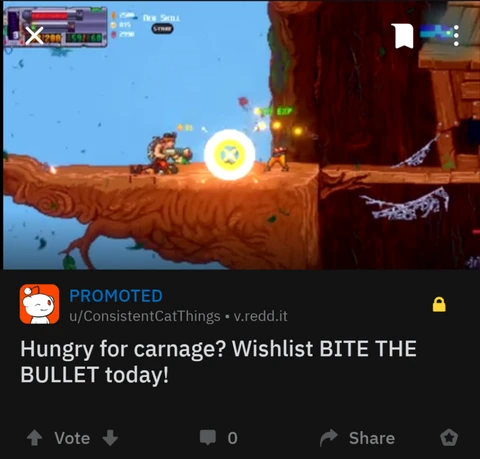
Another method you can try is by listing yourself on some Discord repositories such as Disboard, Discordservers.com, Discordservers.me (Yes, they’re different sites), Discord Me, and /r/DiscordServers on Reddit.
If regular posts aren’t working, and you have a marketing budget, you can also use targeted advertising. Reddit, Twitter, Instagram, Facebook, etc. can call be used for targeted advertisements, and you can set a daily budget for yourself so the ads will only show up until you reach that amount. This method has brought a lot of new cats into our community, but no matter how many people join, the biggest challenge is getting them to stay.
Don’t Leave Them in There Alone!
So you’ve brought them into your server, but what’s keeping them there? You should already have the proper channels in your server if you followed our previous entries, so take a second to double-check that they’re set up correctly.
Beta testing is a great way to get people to start chatting on your server. Make sure you have dedicated channels for feedback and bug reporting, as well as general discussion about your game. This will entice users to stay on the server while they are testing the game. Make sure you also post frequent updates so that users don’t abandon the beta testing. If they see that new things are being added or updated often, they’ll be more inclined to keep playing and stay in your server.
People love chatting with developers about their games, so make sure you’re consistently making an effort to interact with the community. Keep the conversation going, and try to welcome your newest users when they join. If they’re welcomed right away, they’ll be more likely to begin chatting sooner.

Not only is chatting to new joiners a great way to meet community members and fans, but this can also be a great networking tool. We’ve met some wonderful Cats via our Discord server, some of who may even end up permanently joining the Mega Cat team!
All Good Things Come To An End
So ends our long journey down the Discord rabbit hole. Hopefully, you’ve made a nice home for your community, and a place that your team can blossom and thrive. There is so much more you can do with Discord, but we hope we’ve given you a nice foundation.
If you’ve stuck with this blog from beginning to end, we’d like to give you a big Mega Cat THANK YOU! We learned a lot throughout creating this series, and we hope you did as well.
Not ready for it to end? Join the Mega Cat Discord now!
Rather Run Gun and Eat? Wishlist Bite the Bullet Today!



